
How to create a classifieds website using Joomla and WordPress
Alejandro Schmeichler
In this blog post you will learn more about how to create a classifieds website using Joomla and WordPress using our products. JReviews and the PaidListings Add-on work on both Joomla and WordPress and offer the perfect solution for creating a successful classified ads website.
The top 5 requirements for creating a successful classifieds website
- Multiple ad categories: Merchandise, Vehicles, Rentals & Real Estate, Jobs, Pets, Tickets, Services, Personals and more.
- User-driven: site visitors can create and update their own ads and buyers can contact sellers directly.
- Faceted search: allow filtering ads by any number of attributes.
- Paid plans and payment options: free trial, base and upgrade plans, single and subscription (recurring) payments.
- Search engine optimization: out of the box features for SEO.
With JReviews for Joomla and WordPress you'll be able to easily meet and surpass these requirements for creating a successful classifieds website.
1. Multiple classified ads categories
Whether you are considering on focusing your classifieds website on one niche category, like jobs, pets or real estate, or many different categories, I recommend that you plan ahead so you can structure your site in a way that serves your current and future needs.
In JReviews, first you'll create your classifieds directory. This directory will contain all the different ad categories you want to have on the site. The next step is to define the listing types you want to use. This the most critical part of the structure, because listing types are what define the attributes for each ad. In JReviews those attributes are called custom fields. For example, if you have a vehicle category you'll want to create a vehicle listing type so you can include attributes for price, range, type, make and model. For real estate listings you'll want to create a separate listing type that will include attributes for price, address, number of bedrooms and bathrooms. Each listing type also has language overrides and SEO settings that you'll want to adjust.
2. User-driven ad creation
Creating new ads on the site should be as simple as possible for your site users and JReviews does this really well. Users can click on a 'create new ad' menu. Select their ad category and then proceed to fill out the details for their ad. They'll also be able to upload photos, videos, and attachments that are relevant to the ad. Ads can be automatically published or sent to moderation so an administrator can review the add before publishing it. Interested buyers can contact the seller directly using the inquiry functionality.
When setting up the ad-creation functionality first create the JReviews submit listing menu. You'll also want to check the Access Settings to determine which user groups will be allowed to submit listings and whether you want to have moderation for any specific user groups. Also check access settings for media and overall media settings so anyone creating an ad will also be able to upload photos, videos or attachments depending on your particular needs.
3. Faceted ad search
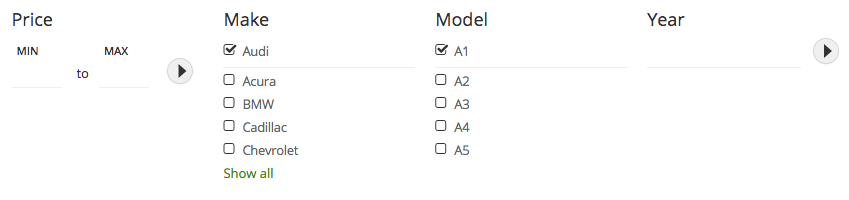
The first thing that a visitor to the classified website does is perform a search for what they need. With JReviews you can implement global search and faceted search. Faceted search allows site visitors to narrow down the ad results to match their specific needs. For example, if yours is a real estate classifieds website, you can create a faceted search that lets users find listings by location, price range, number of bedrooms and bathrooms. You can create many faceted search forms and on each one include the specific filter attributes that correspond to a specific category or listing type. If the classifieds website also wants to include used car ads, then it is possible to create a different faceted search form for the used cars category to let visitors find cars by location, price, mileage, car type, make, and model. If you have location-specific ad categories, like real estate listings, and you want to implement proximity search and maps to display the location of each listing, the GeoMaps Add-on is perfect for this.
4. Paid plans and payment options.

The ability to monetize your classifieds website is obviously very important! What better way to do this than offering your site users a number of options to pay for submitting their classified ads. The JReviews core functionality allows you to create multiple ad categories, add user-driven content and faceted search. With the PaidListings Add-on you'll be able to charge users to create new ads or to upgrade free ads with more functionality.
What are the types of plans that can be created?
The are free (trial), base and upgrade plans. The base plan allows you to charge for the creating a new ad, while the upgrade plan allows you add more features to a plan. These features include custom fields and specific limits on the number of options that can be selected for a field, media (photos, videos, attachments, audio), featured status.
Accepting Paypal payments
The PaidListings Add-on comes with the PayPal payments solution included and allows you to create one-time payment plans and subscriptions. To complete their payments your clients will be re-directed to the PayPal website and upon payment completion, they'll be taken back to your site.
Accepting Stripe payments
An implementation of Stripe is available through the Stripe Payments Add-on. This solution allows you to securely accept credit card payments directly on your own website without sending users away from your site. A seamless checkout flow will also increase conversions. With Stripe Payments you can also create one-time payment plans and subscriptions.
There are several other payment options included with PaidListings, like 2checkout and even the ability to pay with points from other solutions like AlphaUserPoints, EasySocial and JomSocial on Joomla. Check the PaidListings Add-on page for more details.
5. Search engine optimization
Last, but not least, is search engine optimization. You want people to be able to find your classified ads, not only on your site, but also in search engines. JReviews comes loaded with SEO features that let you tweak your preferences to make a real impact. You can specify the Schema.org type to be used for ads in different categories. Include Twitter and Facebook tags. And you can also have dynamically generated ad and page titles based on the attributes entered when creating a new ad. For example, when creating a real estate ad, JReviews can combine the address and price to automatically generate the ad title.
You've come to the right place to get started with building your classifieds website and I hope now you have a better understanding of how to create a classifieds website using Joomla and WordPress. Not only do we offer the best solution available for Joomla and WordPress sites, but we also have the best support to back it up.
Head over to our store to get started with building your classifieds website. I look forward to seeing what you can do with JReviews!